Marta 0.4.2 is here, and I’m excited to tell you about the new features!
Spotlight support
I hope you’re aware of what Spotlight is, and I don’t need to say anything about how it increases your productivity. I just say it is now seamlessly integrated into Marta.
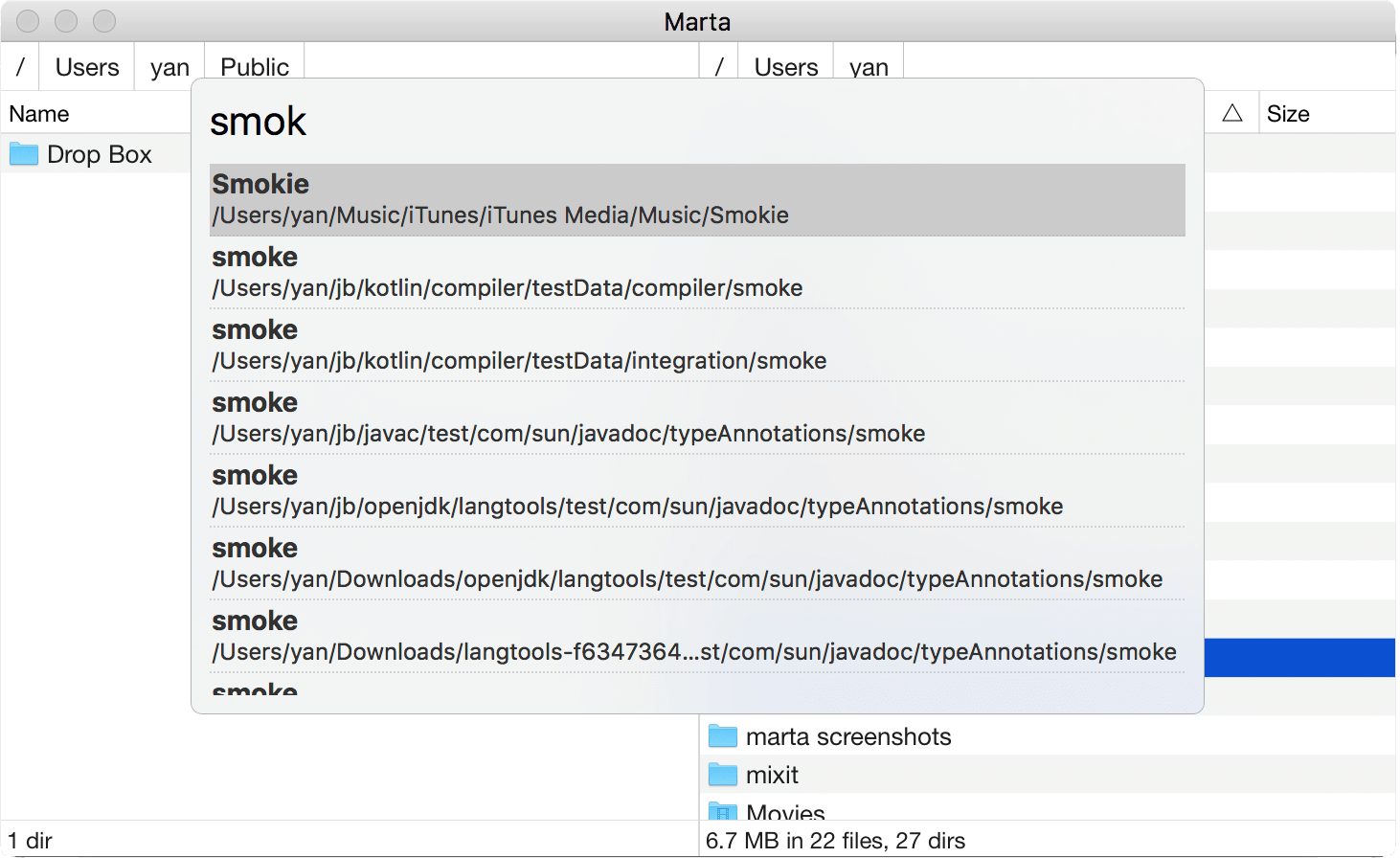
There are two versions of the action: Look up (⌘P) searches globally, while Look up here (⌘⌥P) limits results to the current directory contents.By default, it displays all indexed directory whose name is matched by the prefix. If you want more, there’re a number of query prefixes:
| Prefix | Meaning |
|---|---|
f: | Include files in search results |
@: | Search by a substring (instead of a prefix) |
^: | Match by a prefix (if you enabled substring search by default) |
t: | Search in a document title |
a: | Search in a document author metadata |
c: | Search in a file contents |
For example, if you want to search music by BEGIN (one of my favorite bands from Okinawa) just search for a:begin. Look up also supports path search: f:frameworks/appkit will display you “appkit*” files inside a Frameworks/ directory.
Tutorial
From time to time I get questions like “How to open the preferences?” or “Is there any way to see all hotkeys?” I understand that lots of users just don’t read the documentation. It’s ok, niether I do it 😄. But I made a small tutorial, and I think it would be helpful for the first-time users.
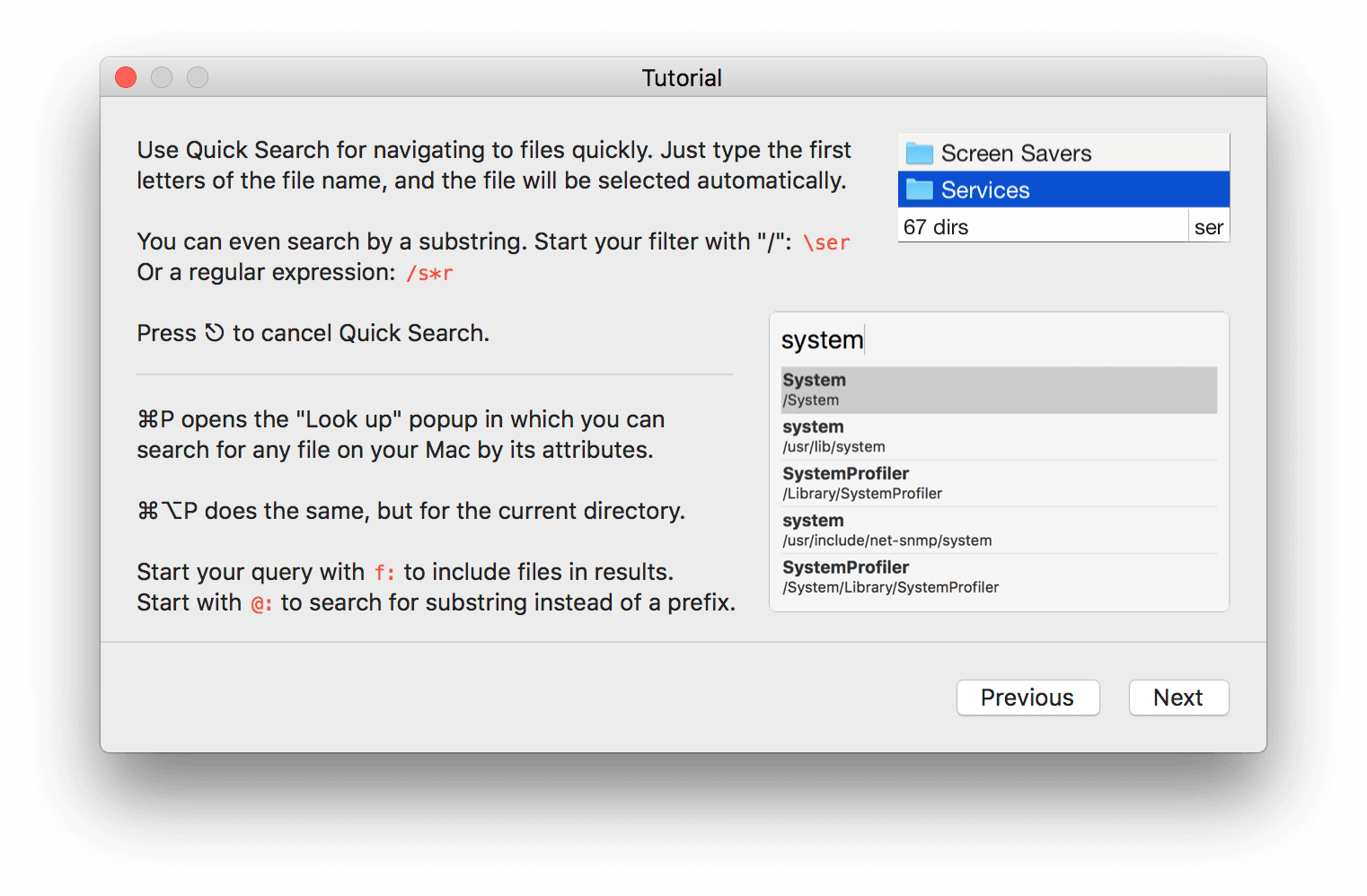
If you already use Marta, you can run the Tutorial action to see how it looks like.
Context menu
Right click now opens a context menu. It’s the very basic feature, and I really happy it’s done now, as it was an another obstacle to the release.
As always, you can read the full list of changes in the changelog. If you have any feature you want to be implemented, file the new issue to the issue tracker.