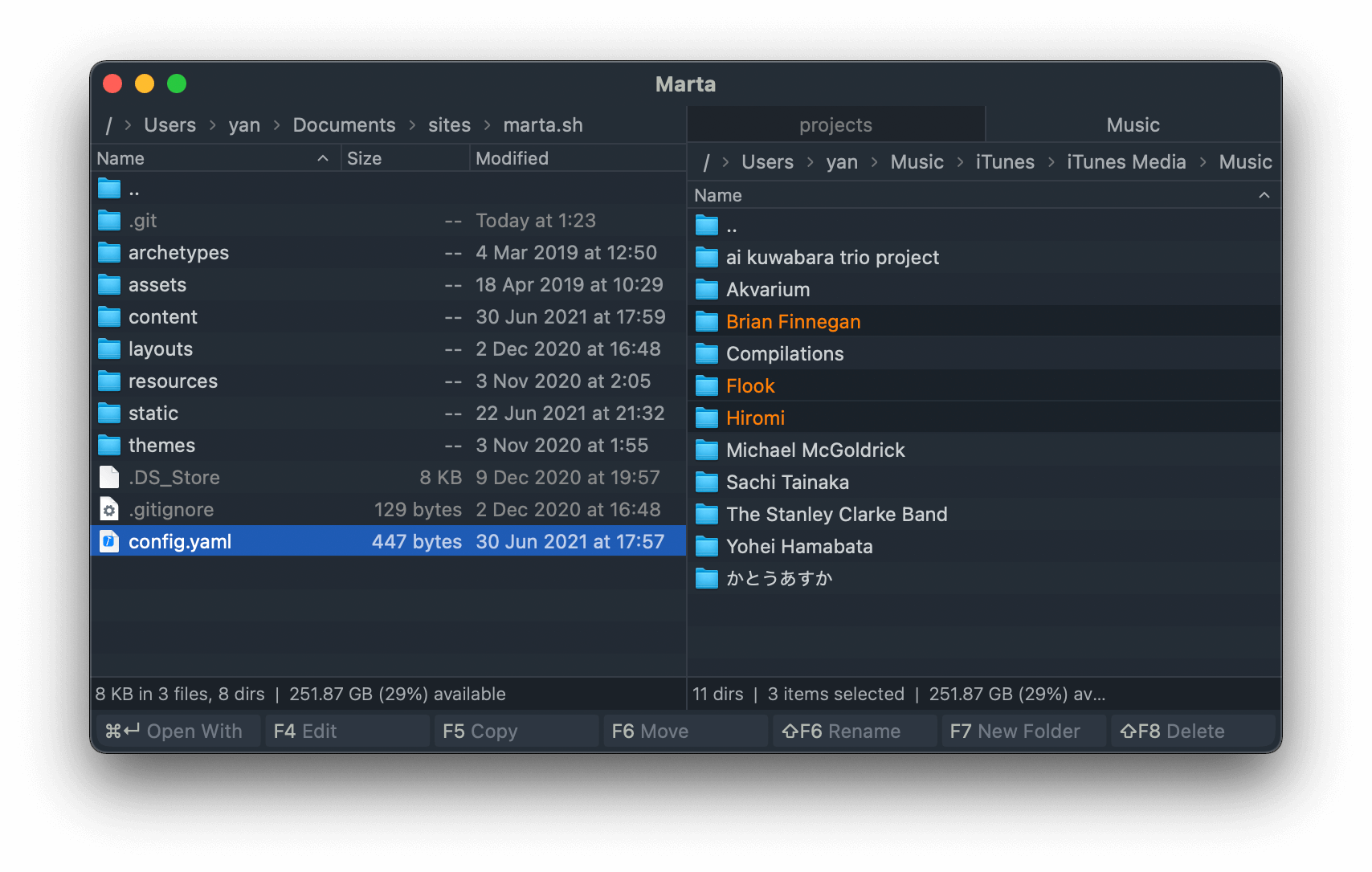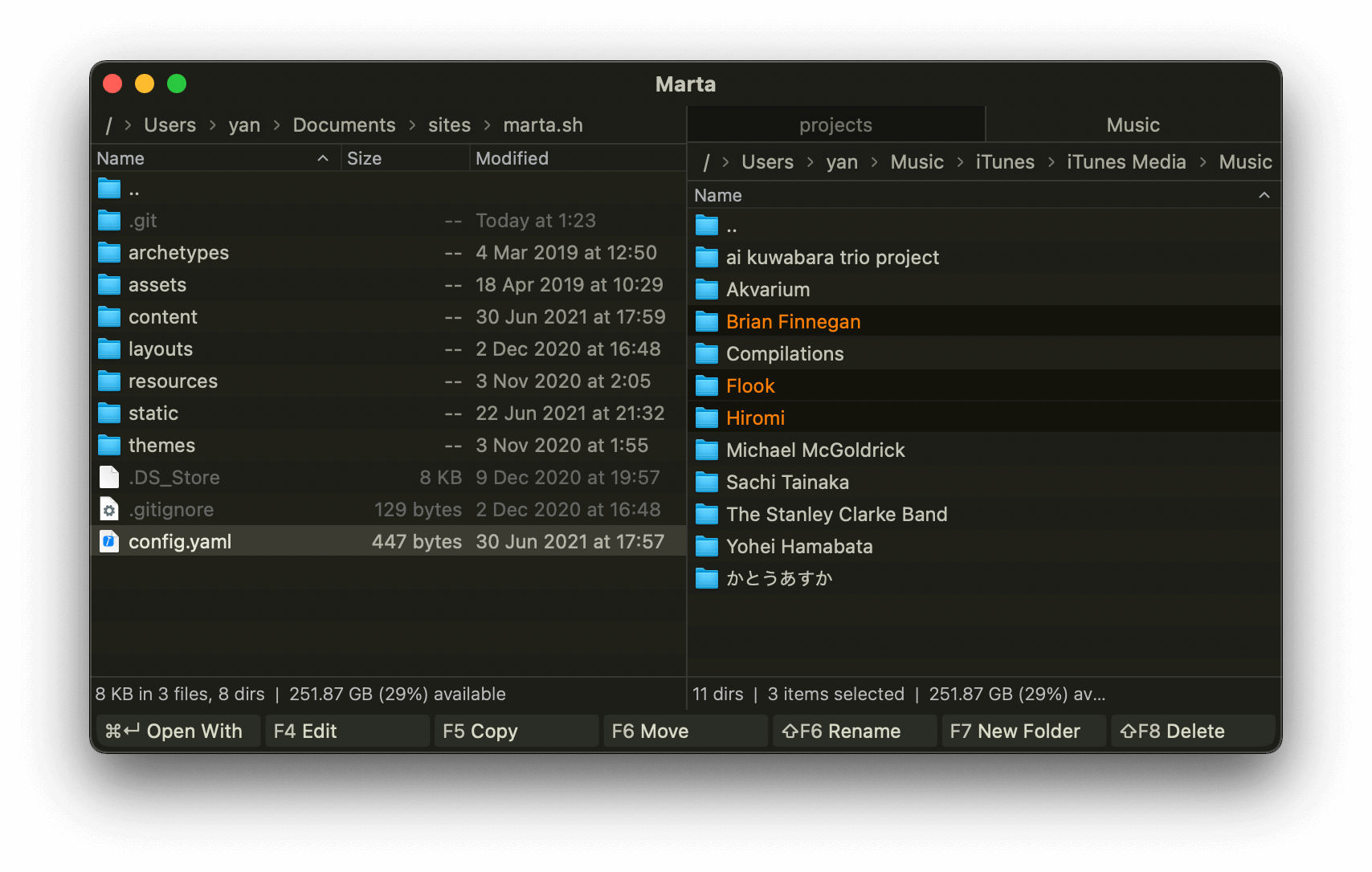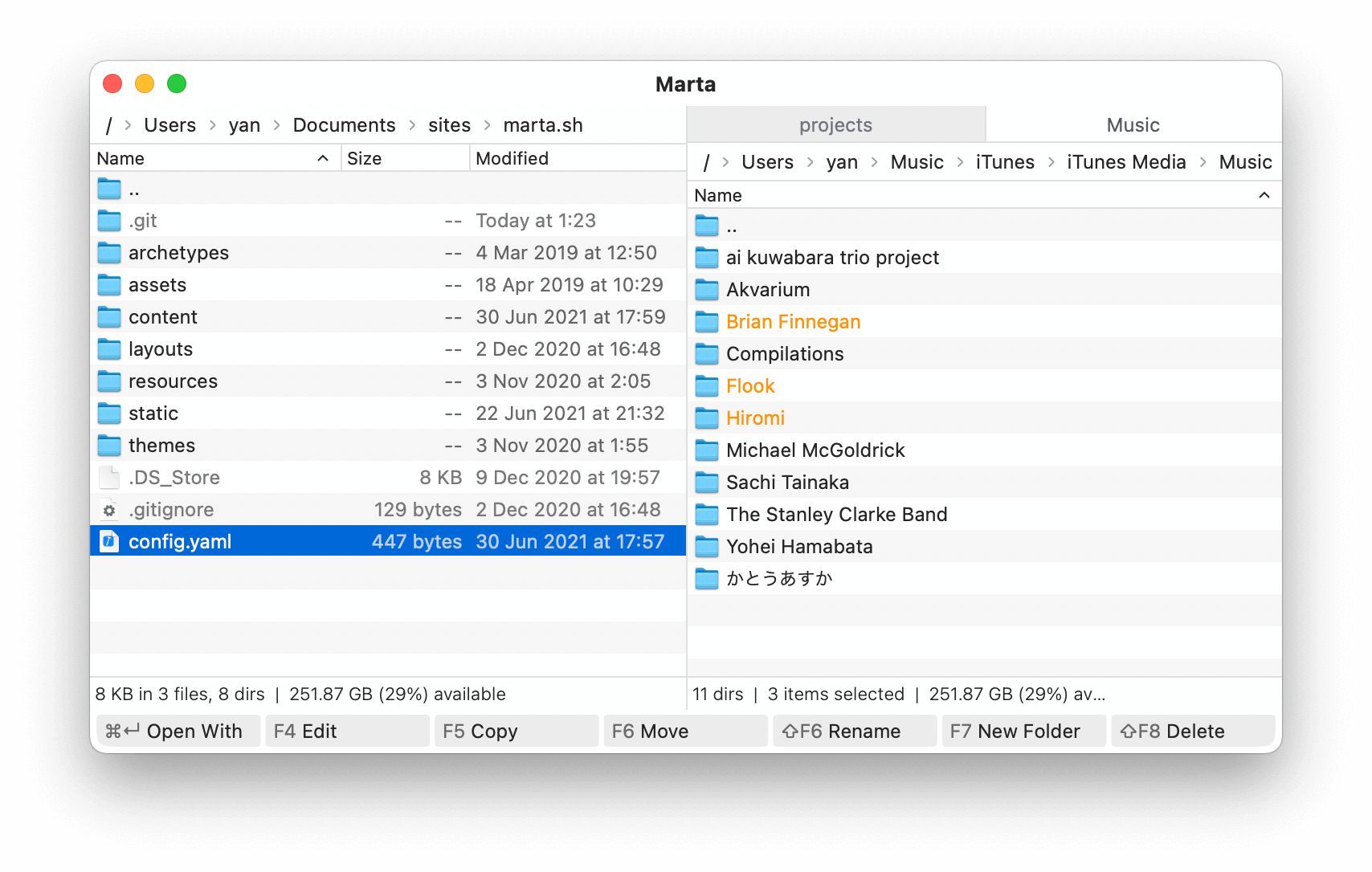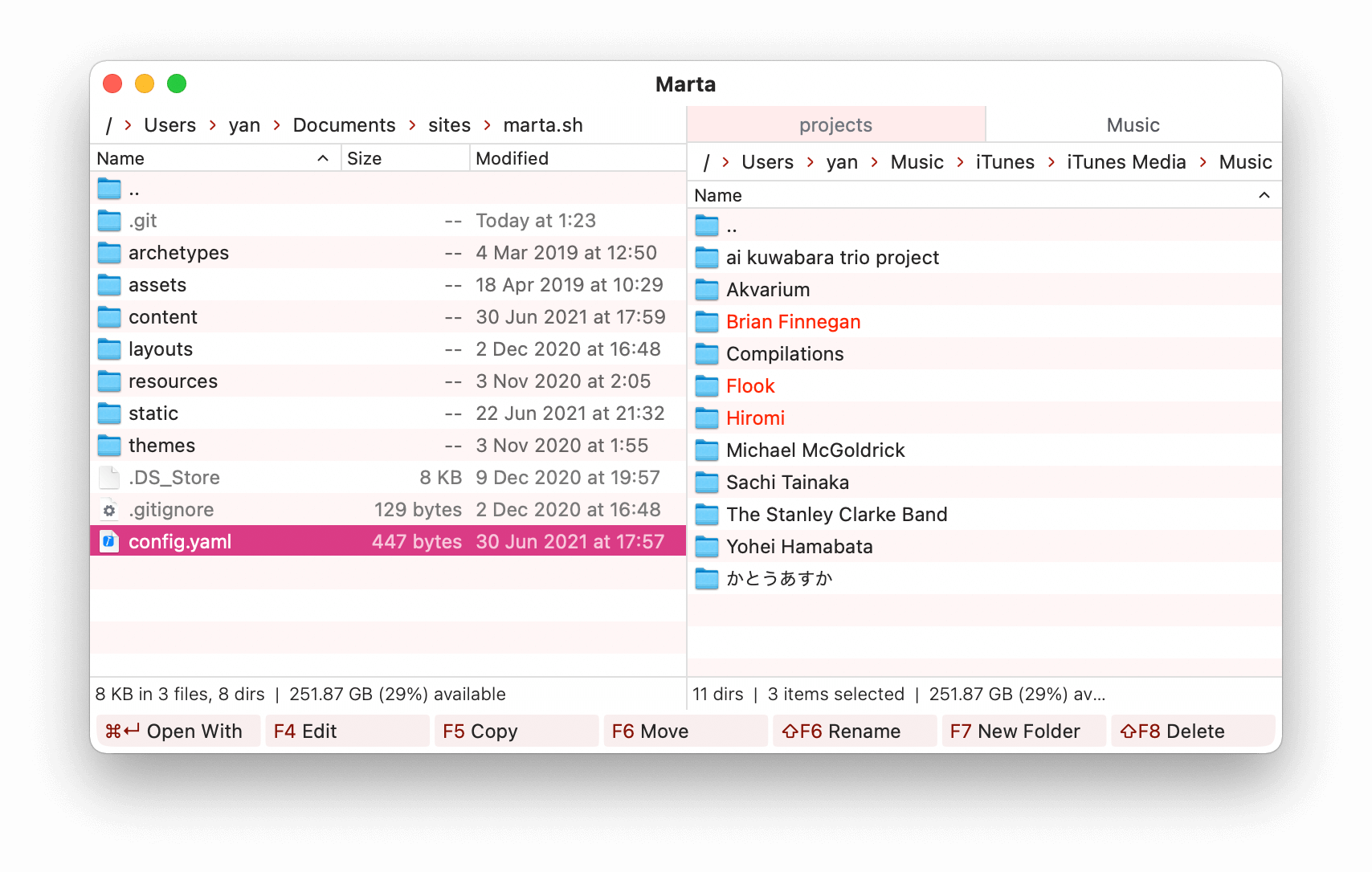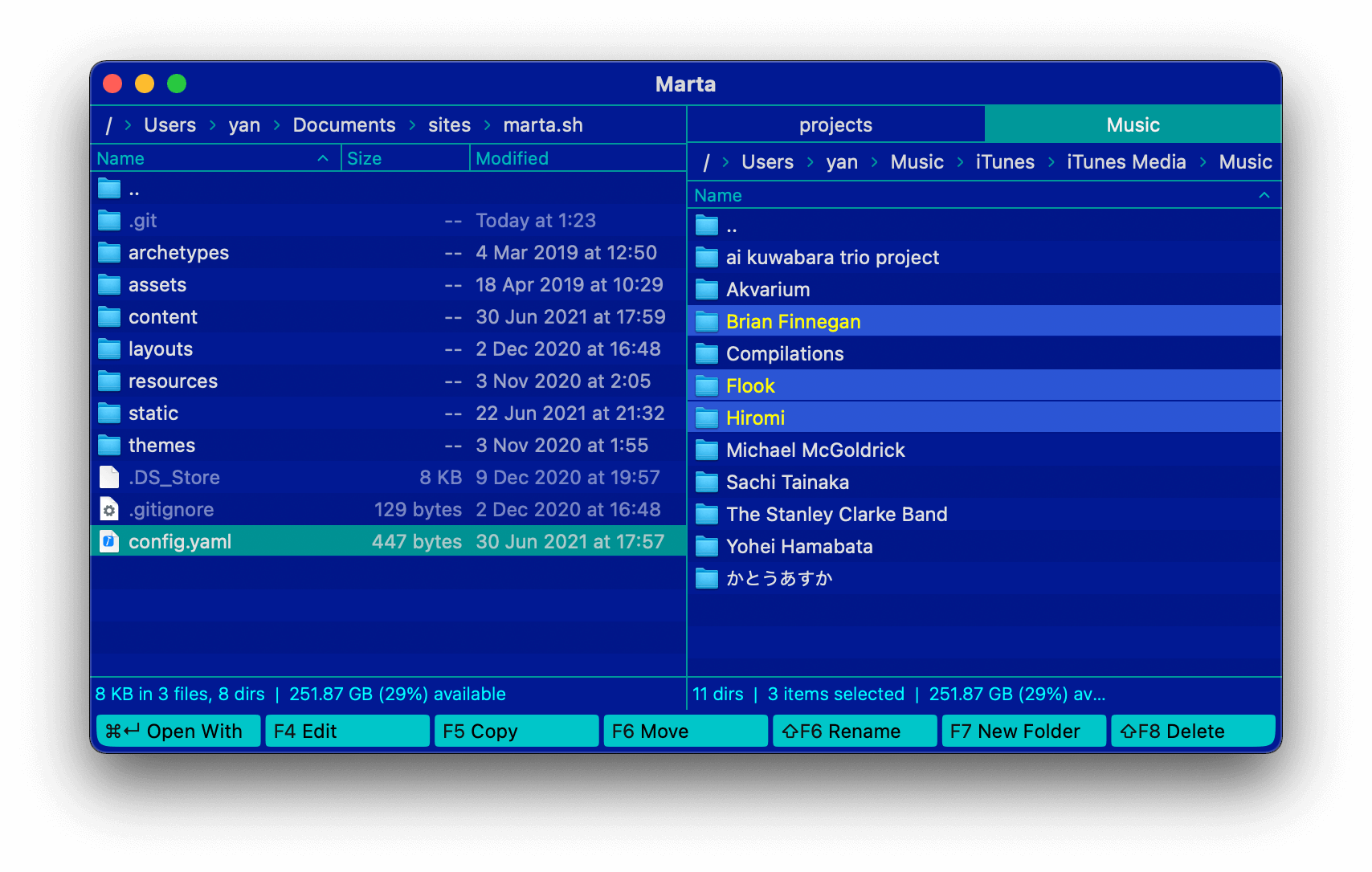Changing themes
Marta comes with a few preinstalled themes (click on the “▼” arrow to see the screenshot).
Changing a Theme (using the “Switch Theme” action)
Open the Actions panel and run the Switch Theme action.
Marta will display you a list of all available themes with instant preview. Select the theme you want and press “Enter”.
Changing a Theme (in the configuration file)
behavior {
theme "Kon"
}
Adding custom themes
You can put custom themes to ~/Library/Application Support/org.yanex.marta/Themes. Marta will show them in the “Switch Theme” action.
🐧 Use the Open configuration directory for fast access to the Themes directory.
There is no documentation for creating custom themes, yet the format is straightforward. Feel free to use the bundled theme files (Marta.app/Contents/Resources/Themes) as a reference.